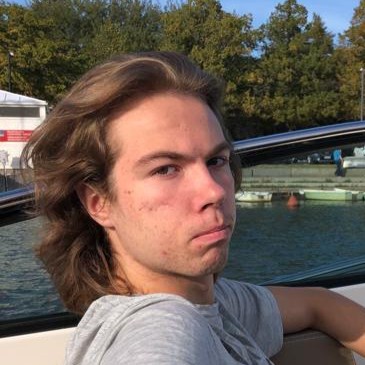Install testaustime on Code-OSS
Check out testaustime.
- Clone the repo:
git clone [email protected]:Testaustime/testaustime-vscode.git - Cd into the repo.
- Make sure npm is installed.
- Run
npm i. - Run
npm run bundle. - Start Code-OSS.
- Press
Ctrl + Shift + P - Type
>Extensions: Install from VSIX - Select the
testaustime.vsix(or similar). - Done!